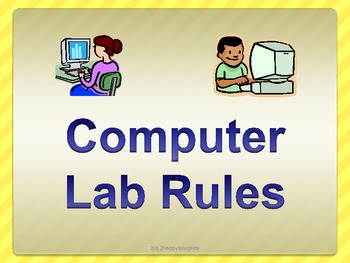
Image copyright: www.teacherspayteachers.com
1. Wash your hands before entering the computer lab
2. Come in quietly
3. Listen to your teacher for instructions
4. Be sure to take care of the computer, including the keyboard and mouse
5. Use websites that end in “.edu”, “.gov”, and “.org” websites when doing research
6. Ask questions if you are not sure about something
7. Ask for permission before printing
8. Stay in your seat until given permission to get up
9. Work quietly
10. Leave your area neat, clean and organized
DO NOT:
1. Do not bring food or drinks into the computer lab
2. Do not chew gum in the computer lab
3. Do not open pop-up windows
4. Do not pound the keyboard or the mouse with your fingers or hands. Handle gently.
5. Do not enter personal information into any site. If you are not sure, please ask the teacher
6. Do not visit social media sites
7. Do not touch the computer screens
8. Do not engage in emailing or instant messaging
9. Do not listen to music on the computer
10. Do not touch the other computers