|
National Parks Let's Make a Table
|
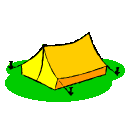
|
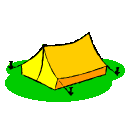 |
|
Your assignment is to research US National Parks and create a table. FOLLOW THE DIRECTIONS CAREFULLY!!!!! Open Microsoft Word and save your work as your #lastname parks Change your font to Times New Roman 10 Create a Header with Your Name/Date/Block (Go to View/Header & footer) Step 2: Access the National Park Link at the Bottom of the Page Step 3: Build Your Table: 3 column, 30 rows Row 1: Merge Cells, Bold & Center Your Name Row 2: Merge Cells and type the words US National Parks Row 3: Bold & Center the following column headings: Park Name, State, Park Type Step 4: Collect the date & complete your table Click on a state and the select one of the listed parks to get all your information Example: Natchez Trace, Alabama, Parkway (don't use this park in your table!!) The Park Types are listed at the top of the page and are usually one of the following: National Park, National Monument, Parkway, Recreational Park. You must fill in the table using park information from ANY state/park When you are finished, save your work and email it to me |
Links: |