|
Facilitating Communication in Nonverbal Students with Autism Tips for Teachers
|
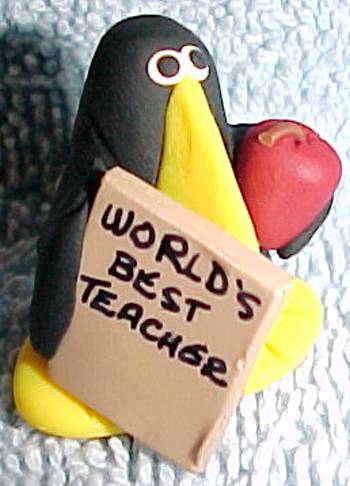
http://smartcanucks.ca
|
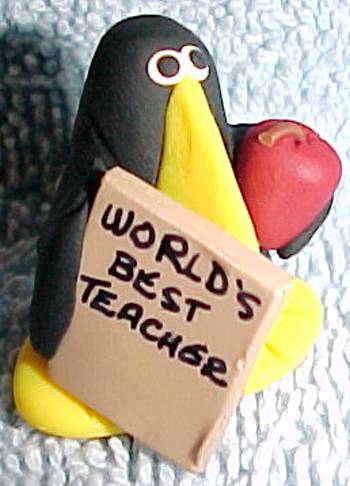 http://smartcanucks.ca |
Links: |
Working with non-verbal students in your classroom can be extremely challenging and at the same time extremely rewarding. Teachers must stay updated on current research and strategies for working with special needs students, especially those struggling with functional communication. The M.I.N.D. Institute is a well-respected authority on Autism. Please review the study entitled, "Teaching young nonverbal children with autism useful speech: A pilot study of the Denver model and PROMPT interventions" as it examines two current models of speech language intervention. --------------------------------------------------------------- Assistive Technology in the classroom will change your life and the lives of your students! If you are just beginning to get familiar with Assistive Technology or even if you are a seasoned teacher that wants to stay updated, create an account with the DynaVox site (it's free and fast!). You can do this by clicking on the "Create a DynaVox account" link to the left. click on the "Implementation Toolkit" link to the left. The "toolkit" is part of a web-based training program for teachers on how to best implement and benefit from AAC devices in the classroom. Another part of this web-based training program is a video training program on various subjects in Autism. Once you have created a DynaVox account (again, it's FREE!), you can just click on any of the Implementation Toolkit videos/ handouts to learn more about working with children with Autism and their assistive technology! --------------------------------------------------------------- Click on Dr. Jean Feldman's link and check out her "Fingerplay" youtube videos for some ideas on circle time and small group activities for young children with Autism. -------------------------------------------------------------- From visual schedules to communication devices--assistive technology has varying levels. Get familiar with technology of all kinds by clicking on the "low-tech," "mid-tech," and "high-tech" links to the left. |