|
Executive Functioning Lesson Accommodations & Modifications
|
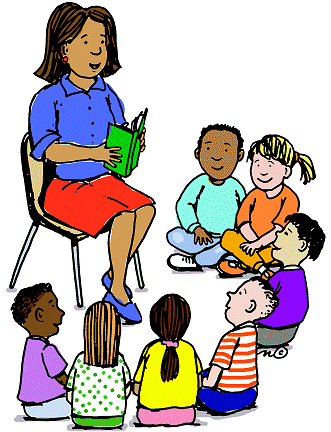
http://staff.wcasd.net/teachers
|
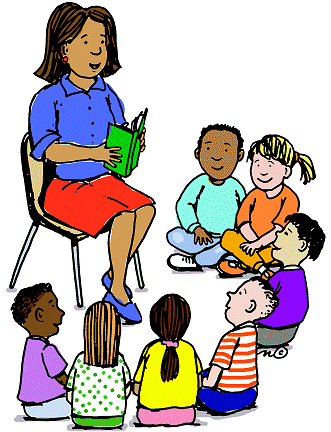 http://staff.wcasd.net/teachers |
Links: |
Any lesson can be successfully accommodated for a student with executive functioning difficulties. Most of these students will not need modifications to their programs, as long as some important accommodations are in place. A number of best teaching practices must be followed faithfully in order to ensure the structured, consistent environment that students with executive dysfunction need. These practices include: Clearly display a step-by-step agenda for each class period. Review it with the student(s) if necessary. Provide visual support for auditory information, including written directions and models of assignments. Chunk your lessons. Do not deliver more than 10-15 minutes of direct instruction at a time or students will become overwhelmed. Provide frequent movement breaks at least every 20 minutes. Allow students to stretch and elevate their heart rates to stimulate brain activity. Give advance warning of transition times or breaks in routine. Partner the student with a highly organized peer mentor. Give students multiple options for completing assignments and assessments. For example, allow them to create a comic book, act out a scene, or give an oral presentation rather than writing a report. If homework is a struggle, reduce the amount of work, as it will take a student with executive functioning issues much longer to complete an assignment. For example, on a math worksheet, allow the student to complete only the odd-numbered problems. Be aware of specific students IEP goals. Meet with parents and other professionals who know the student so you can best meet their needs. Challenge the students so they remain actively engaged. Inspire their natural ability and desire to learn! Bring humor into the classroom! If a student is having fun, he/she will be much more likely to remain engaged over a longer period of time. |