| Bullying Research Project Guide |
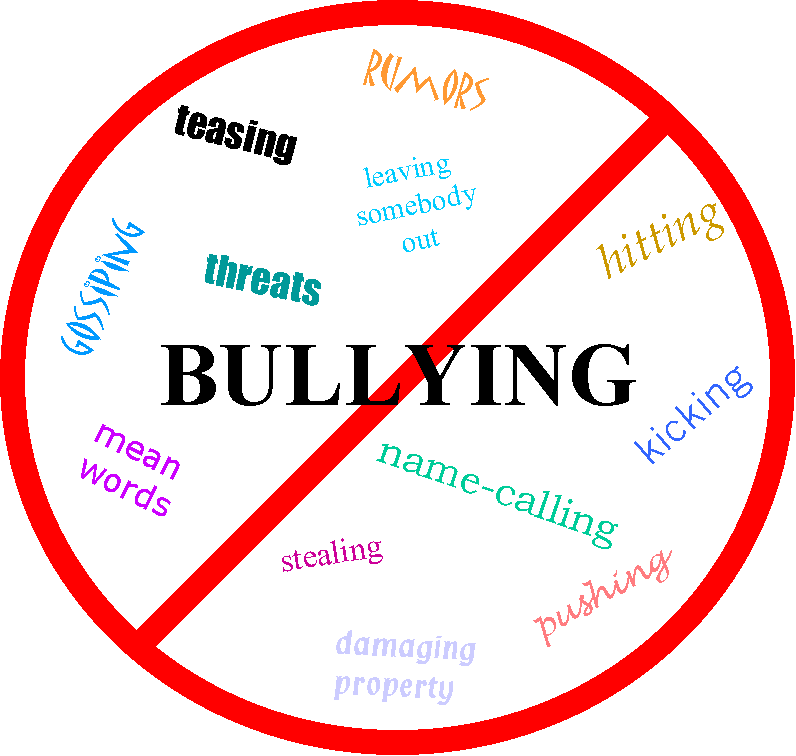
Retrieved from: cyberbullyingav.wikispaces.com/
|
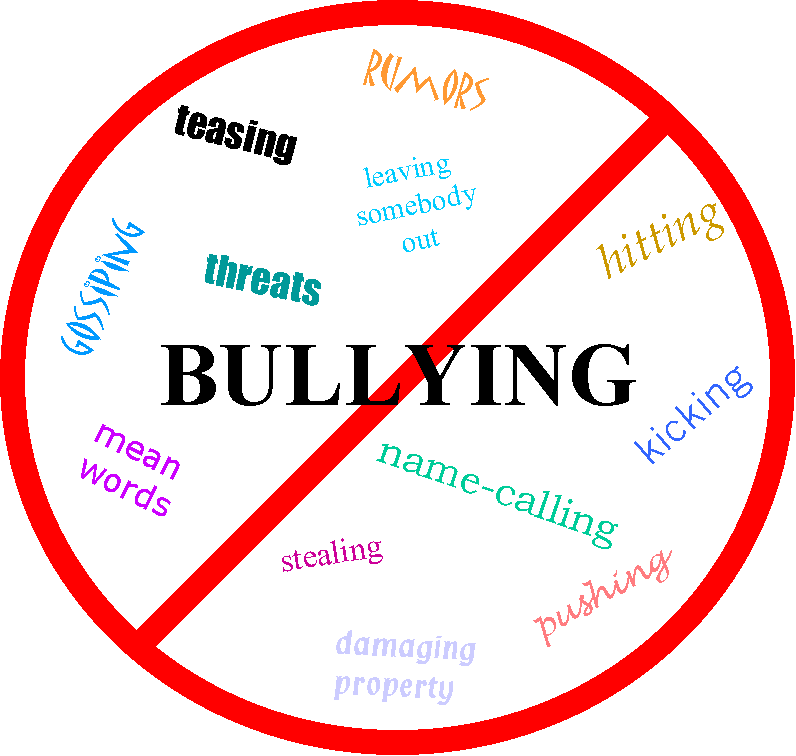 Retrieved from: cyberbullyingav.wikispaces.com/ |
Links: |
Research and Bullying Project Pair up with a partner for this two part project. Talk about the information and media (pictures and video) that you want to include for the online journal and the PowerPoint presentation. One person each take a part to complete. Both partners present the information. You and your partner are going to play the role of an anti-bullying consultant company. You will target the following audiences: Bucks County Technical High School, the teenagers in Gone, and an association that is headed by Megan Meier’s parents who want to put an end to cyber-bullying. You will need to provide an overview of bullying based on your research in the online journal and an action plan to prevent/stop/respond to bullying for the PowerPoint presentation. Your action plan should address the three types of bullying for the three different “clients.” The online journal should include pictures and websites and the PowerPoint should be colorful and be graphically awesome with appropriate design and pictures. The partnership that has the best presentation and presents well from all three classes will present to the anti-bullying initiative in the school. Online Journal 1. Go to the following web address: http://livebinders.com/ . (If you forget, have trouble typing, lose this sheet, etc., there is a link--online binders--to this site on my blog under helpful websites on the right hand corner of the page. 2. In the right hand corner of the web page, choose the sign-up and/or log-in option. Create an account using an email address. 3. Select Create Binder tab and directly underneath the tab select the underlined sub-tab that says Start a Blank Binder. 4. Now you are ready to start entering your text. Select the orangey edit menu button and select text layout button. A Choose one of the options for web text or text web so that you can use both content. Exit from and select the edit menu for whenever you wish to add media or look at the binder as needed. Know that in the upper right hand corner are the fonts and such for when the text boxes are selected/being worked on and there is a quick help button on the page when starting with a fresh page. 5. If you want to add pictures, you can do so with Flickr under the edit menu page, and you can enter one YouTube Video or web content for each page. However, whatever links are present on the web page you insert after copying and pasting the URL, you can access. For instance if you wanted to use the Ancomm site, you could put the home page as the URL and select any links available on the page that shows up. 6. Each page must have a web page that relates to the research presented on that page. 7. Text and Research Rules for Online Journal: a. Make a tab for each of the note sheets naming them for the main question that needed to be answered. b. Combine you and your partner’s notes. c. Include 6 paraphrases/summaries, 3 quotes, and 3 judgments. d. Use complete sentences and correct grammar. e. Make sure you cite in parentheses (just like on the note sheets) the author/company that is responsible for the information. PowerPoint 1. You will need 10 slides total: a. an introduction slide for the whole presentation including the content of the online journal with you and your partner’s name. b. an introduction for Bucks County Technical High School with a description of the bullying at the school. c. a different action plan slide for BCTHS for each of the following: indirect bullying, direct bullying, and cyber-bullying. d. an introduction slide for the Gone teens with a description of the bullying at the area. e. an action plan for the direct bullying in the area of Gone. f. an introduction slide for the Megan Meier association with an overview of the cyber-bullying in the case. g. an action plan for cyber-bullying that the association can do for the country. h. a Works Cited slide from the original sources correctly done. |