|
Activity 10.2 Visual Analysis |
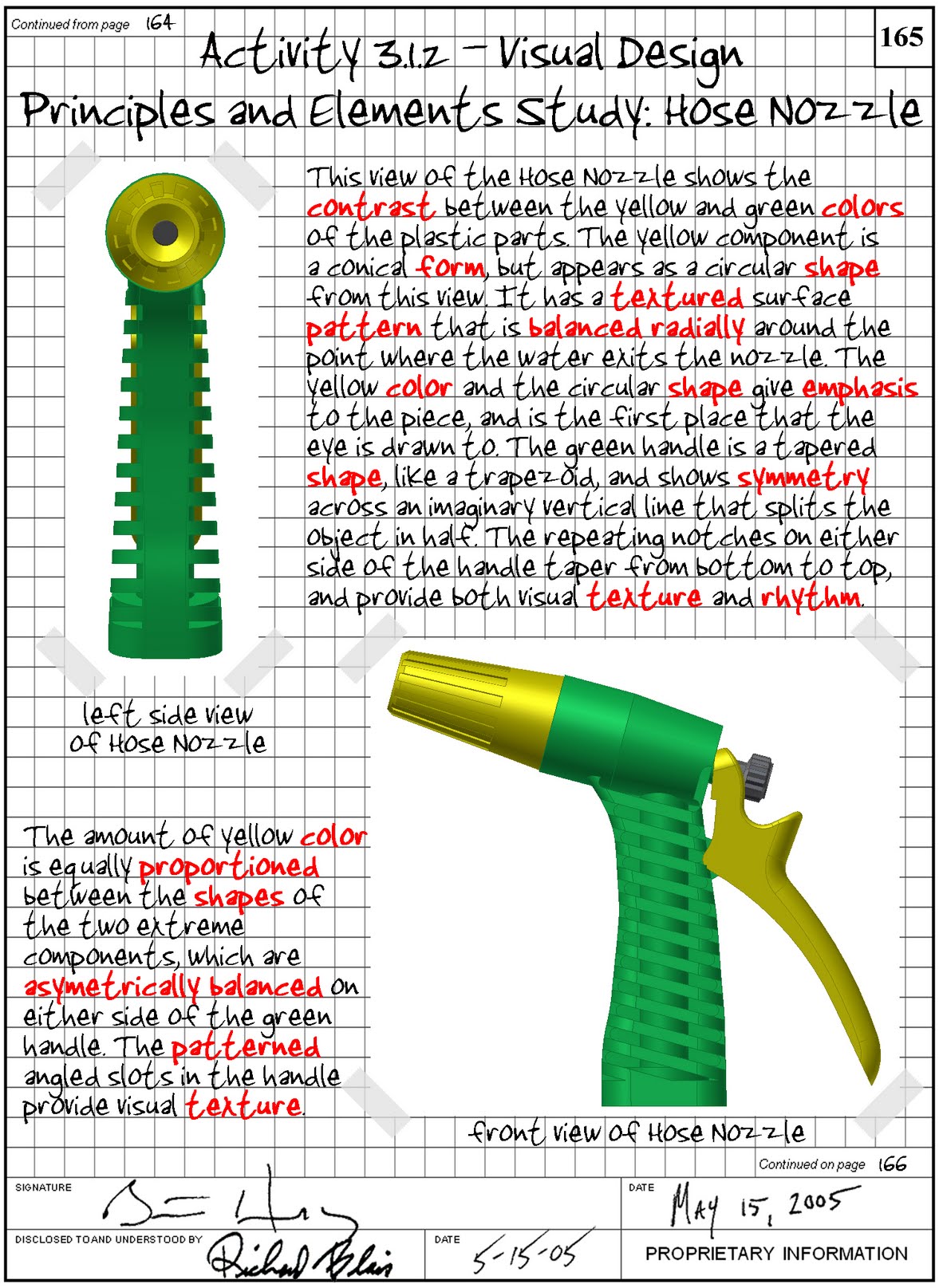
Image courtesy of Project Lead the Way, Inc.
|
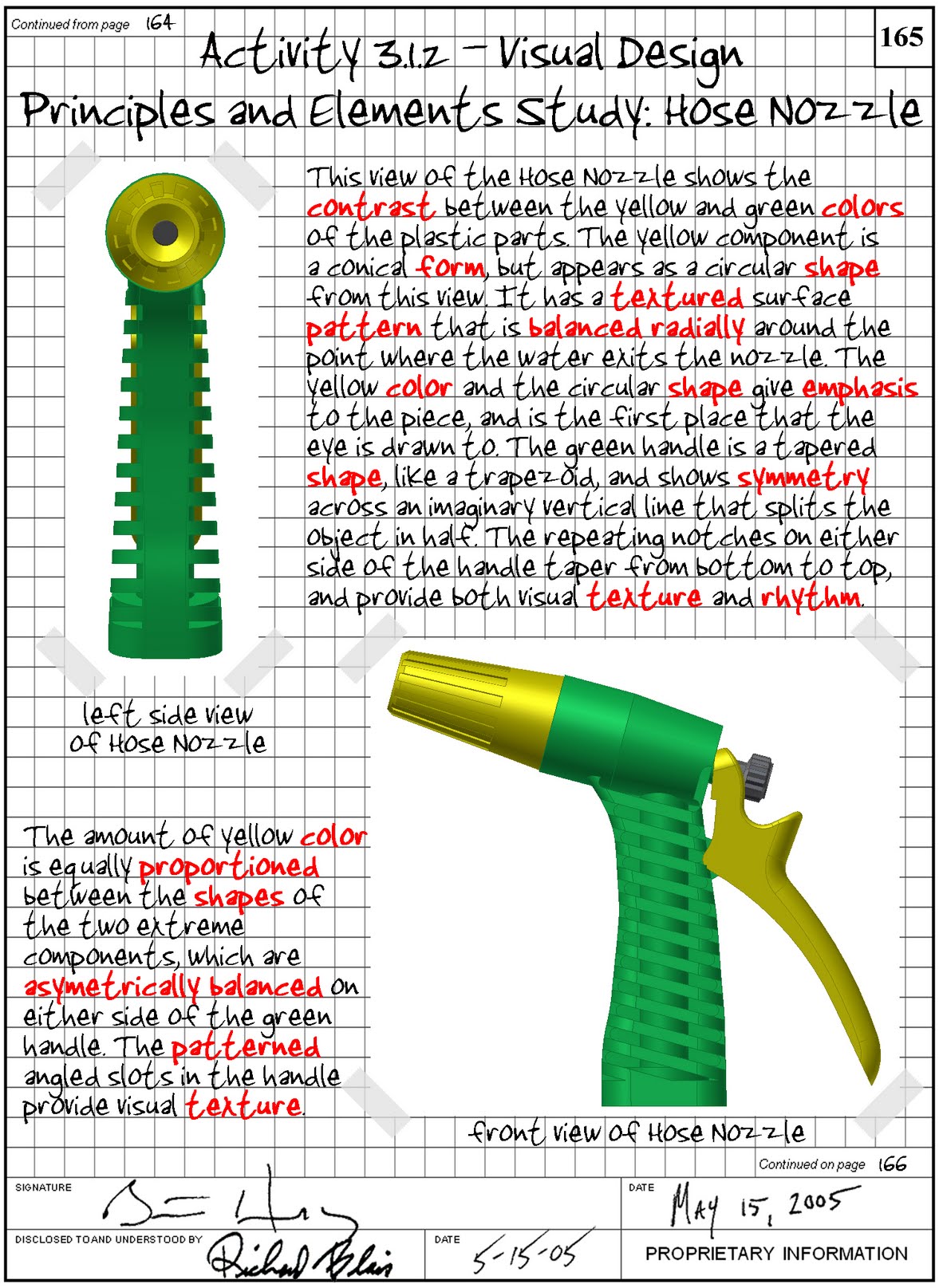 Image courtesy of Project Lead the Way, Inc. |
Links: |
Introduction What is it about an object that captures a personís attention? Is it the color of an object that emphasizes its presence? That might explain why a kindergarten classroom is full of reds, yellows, and blues. Is it the organic curves of an objectís form, like the body of a sports car? Could it be a repeating series of shapes, such as a tile pattern in a bathroom? Is it the visual rhythm of the wood grain that makes a person purchase a fine piece of furniture? Perhaps it is a matter of symmetry, or a lack of it. Sometimes the sheer scale of an object or a space within it demands attention. Could that be another reason why people are attracted to cities? With some insight into these and other visual design principles and elements, students will develop their abilities to create designs that not only work, but also look good. Equipment ∑ Engineering notebook ∑ Pencil ∑ Digital Camera ∑ Your object to be used for reverse engineering Procedure In this activity, you will choose a relatively simple mechanical (non-electrical) product to reverse engineer, such as a hose nozzle. You will use a digital camera to aid you in your visual analysis of the object. Finally, you will describe the object using the language of visual design principles and elements. Select the product or object for your study. Perform a visual analysis of the object using the following procedure: a. In your engineering notebook, identify the product of your study, for example: Hose Nozzle. b. Using a digital camera, take at least three pictures of the product from different angles. c. Print out the images on a color or laser printer, and neatly secure them in your engineering notebook. d. Create a caption under each image that identifies the particular object view. e. Next to each image, write a description of the visual design principles and elements that are evident from that particular view. f. Submit your analysis to your instructor for evaluation. |